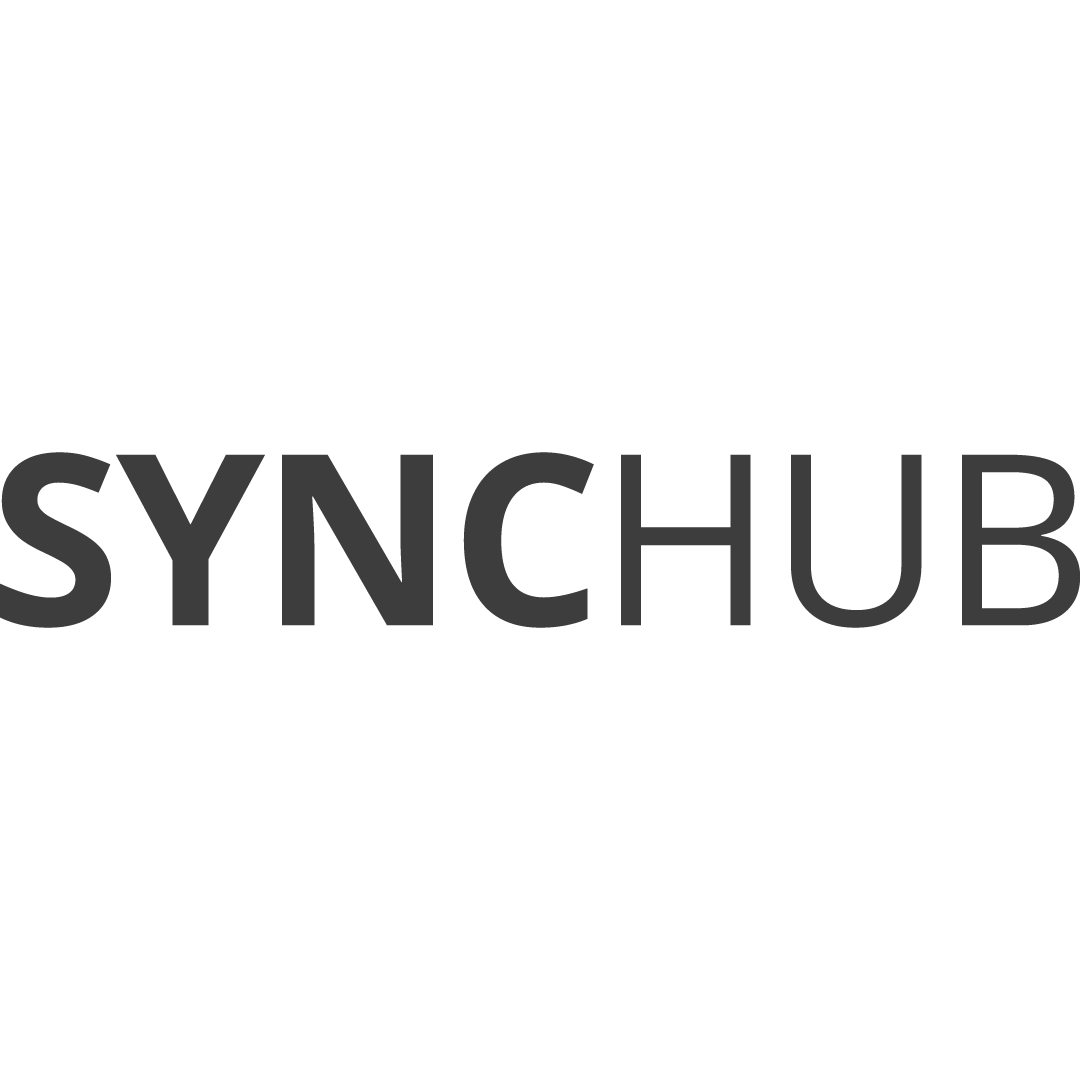Grow your store and save time with a Shopify inventory software
Managing inventory for your Shopify store can be tricky, especially when you’re growing fast. Different types of stock and custom orders make inventory management software more relevant than ever when planning for growth.
Boost efficiency and align your teams with features designed to give you total visibility and control
As an organic food processor, traceability is critical and our records must be meticulously kept. Katana fulfills all our needs in a simple, easy solution.”
Having the shop floor know what they can or can’t make on a given day is amazing, and replaces our previous “system” of spreadsheets.”
Katana integrates everything, making for effective company-wide resource planning and control.”
We needed help with Shopify inventory management for raw materials, and Katana exceeded our expectations.”
Stay up to date and in control with Shopify inventory software

Align sales and production with real-time data
Know what you have in stock and where you have it at any one time. Shopify inventory software updates your raw materials and product stock based on real-time sales and production orders. By spotting stockouts and bottlenecks before they happen, you can focus on keeping customers happy and ensuring more orders come into your store.
-
Sync inventory and sales across all channels with one unified platform
-
Update manufacturing orders based on Shopify sales
-
Avoid stockouts with live tracking for your raw materials, finished goods, and work-in-process

Upgrade from paper picking lists to barcode scanning
Paper-based inventory tracking and spreadsheets are both time-consuming to work with and prone to human error. As your Shopify store and inventory grow, you need a live barcode system that can keep up with warehouse operations and give your team accurate tracking data at every stage of production.
-
Digitalize list picking with barcodes for improved accuracy
-
Export and print barcodes for label printing, making all physical items machine-readable
-
Track batches and articles in the same place using a unified barcode inventory system

Go beyond Shopify inventory management
Connect your Shopify store with a growing list of industry-leading tools to align inventory control with your accounting, sales fulfillment, and shipping operations in a single, unified platform. Set your business up for success with inventory management software designed to grow and expand with you.
-
Sync your inventory data with hundreds of e-commerce, shipping, accounting, and reporting platforms
-
Keep your orders updated across all platforms and make Katana the central point of truth for your business
-
Create custom integrations with other apps with Katana’s open API
There is basic inventory management in Shopify that allows you to manually adjust the inventory in your Shopify account. Because it’s already included in the Standard plan, many Shopify sellers make do by managing inventory this way. To set it up, you need to enable transfers:
- Go to your Shopify admin panel
- Select one of your Shopify product variants and click on Edit
- In this window, go to the Inventory section and find the Inventory Policy drop-down menu
- Select Shopify Tracks this Product’s Inventory
- Don’t forget to save your changes
After you set up a transfer for one of your products, you can use Shopify to receive inventory for this particular Shopify SKU. You can click on Add Transfer to set the number of items expected to be supplied into your Shopify inventory.
If you need a way to track raw materials, inventory, product recipes, and production processes, this won’t work — and neither will large, clumsy Excel sheets. In that case, it’s better to opt for dedicated inventory management software for Shopify.
External Shopify inventory management software has become a viable option to iron out the creases in the platform’s native system and give you the visibility you need over all aspects of your Shopify business — from sales and inventory to production.
Shopify’s basic track inventory function is okay if you’re reselling products, as it allows you to monitor stock coming from a supplier and what you’ve sold. But companies that make their products have a more complex workflow and find the Shopify inventory solution is missing critical features like:
- Raw material and work-in-progress (WIP) inventory tracking
- Bill of materials (BOM) management
- Production planning
- Manufacturing floor-level control
- Manufacturing cost calculations
So, if you find that Shopify’s built-in features are lacking for your specific needs, you want to look for an external inventory management app for Shopify, like Katana’s Shopify inventory software.
You may be able to manage your sales and track your inventory with Shopify, but Shopify’s online store inventory works best for drop shippers or merchants who act as a middleman.
Even with a decent inventory system to track your finished goods, most inventory management systems do not have features for monitoring your raw materials or WIP inventory.
Manufacturers can take their Shopify inventory management to the next level with third-party software that integrates with Shopify, like Katana, which includes a range of manufacturing features that give control of all the moving parts of your business.
1. Master planning features
Eliminate manual tracking with software that supports master planning. Katana allocates products and raw materials to open orders based on availability and allows you visually track order progress in real time.
By easily tracking order statuses and implementing better procurement practices, you can increase your order fulfillment rates and keep your customers happy and your teams aligned.
2. Sales order fulfillment synchronization
There’s no need to run back and forth between the different apps you use with Katana. Synchronize your sales orders with third-party software to update the fulfilled and delivered sales on both Shopify and Katana.
This synchronization process also transfers to your inventory —once a finished good is removed from one inventory list, the other app will also reflect the reduction.
3. Optimized production process
The basic Shopify inventory system doesn’t give you any functions to manage your production processes. Using enterprise manufacturing software like Katana lets you plan and schedule production while reprioritizing your important orders.
Best of all, if the system has master planning features, reprioritizing your workflows will automatically reallocate your products and materials. Once integrated, Katana automatically receives all orders from Shopify and allows you to get better Shopify inventory tracking of your raw materials and production process.
This way, you never miss a deadline and always have the correct number of materials available in stock.
Here is a summary of what you get when using Katana’s Shopify inventory integration:
- Get out of spreadsheets — By upgrading to Katana’s Shopify stock management system, you’ll be able to avoid delays caused by the inefficiencies of Excel spreadsheets
- Seamless product tracking — When you get an order through Shopify, it immediately appears in the Katana system. Create a manufacturing order with Katana straight away
- Keep track of raw materials — Quickly allocate raw materials based on Shopify order priority. Make sure there is no confusion between products that require the same materials
- Manufacturing floor-level control — Get Shopify orders to your shop floor immediately. Fulfill orders with task lists for every production employee and production line
- Integrating accounting software — Alongside your Shopify store, you can also connect Katana to accounting software like QuickBooks Online and Xero to generate invoices
- Set reorder points – By establishing a reorder point on your products or material. Katana will notify you when inventory is running low, helping you avoid stockouts
- Manage bulk orders with ease — Rather than getting multiple Shopify add-ons. You can use a system built to adapt to high-demand periods to avoid inventory issues